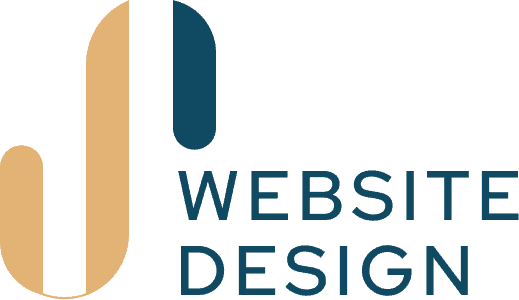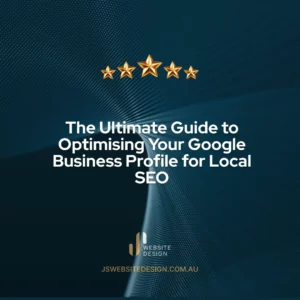Your Google Business Profile (GBP) is one of the most effective tools for connecting with local customers, but only if managed correctly. Mistakes in your profile can lead to lost opportunities, lower rankings, and frustrated customers. Let’s explore five common mistakes businesses make with their Google Business Profiles and how to fix them.
1. Incorrect or Inconsistent Business Information
Search engines and customers rely on your profile to provide accurate information. Mistakes like an outdated address, inconsistent phone numbers, or typos can:
- Confuse potential customers.
- Lower your local SEO rankings.
- Cause missed opportunities when customers can’t reach you.
How to Fix It:
- Regularly audit your business details.
- Ensure your name, address, and phone number (NAP) are consistent across all online platforms.
- Double-check for accuracy whenever you update your information.
2. Ignoring Customer Reviews
Reviews play a crucial role in your online reputation. Ignoring them—whether positive or negative—sends the wrong message to potential customers. Responding to reviews shows you value feedback and care about customer satisfaction.
Why It Matters: At JS Website Design, our 50+ 5-star reviews are often mentioned by prospective clients as a deciding factor in choosing us. Positive reviews build trust, while professional responses to negative feedback show your dedication to resolving issues.
How to Fix It:
- Set up notifications so you’re alerted to new reviews.
- Respond promptly to thank positive reviewers and address concerns raised in negative reviews.
- Use customer feedback to improve your services.
3. Failing to Update Operating Hours or Services
Few things frustrate customers more than showing up at your business only to find the doors closed or a service unavailable. Outdated operating hours or service listings can harm your credibility.
How to Fix It:
- Update your operating hours whenever there’s a change (e.g., public holidays or seasonal adjustments).
- Review your services list to ensure accuracy.
- Add special hours for holidays or events to avoid confusion.
4. Missing or Poor Quality Photos
Your Google Business Profile is often the first visual impression customers get of your business. Profiles without photos, or with low-quality images, appear unprofessional and may deter potential customers.
How to Fix It:
- Upload high-quality photos of your storefront, team, products, and services.
- Add images regularly to keep your profile fresh.
- Ensure photos reflect your brand and the quality of your offerings.
5. Not Using Google Posts or Updates
Google Posts allows you to share updates, promotions, and events directly on your profile. Many businesses overlook this feature, missing an opportunity to engage with customers.
How to Fix It:
- Use Google Posts to highlight new products, services, or offers.
- Share updates about your business, such as events or milestones.
- Include clear calls-to-action (e.g., “Learn More,” “Contact Us”).
Why Proper Management of Your Google Business Profile Matters
A well-maintained Google Business Profile can:
- Improve your local search rankings.
- Attract more customers to your business.
- Build trust and credibility with your audience.
Let JS Website Design Handle Your Google Business Profile
Managing your Google Business Profile can be time-consuming, but it’s essential for growing your online presence. At JS Website Design, we offer maintenance packages to ensure your profile is accurate, engaging, and up-to-date. From responding to reviews to optimising your information, we’ve got you covered.
Contact us today to schedule a consultation and learn how we can help your business shine online.