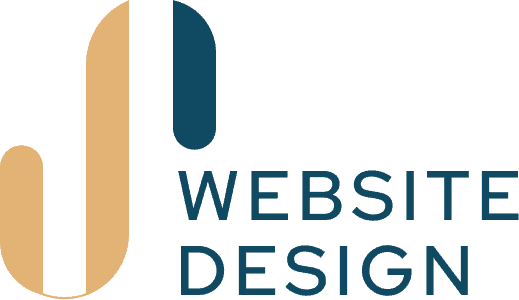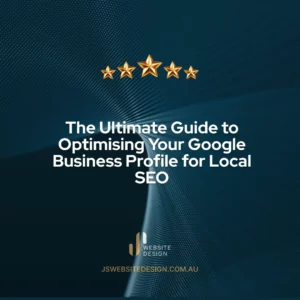Creating a Google Business Profile is an excellent way to boost your online visibility and help customers find your business faster. It’s one of the key ranking factors that Google uses when displaying search results.
As more businesses try to get a share of online traffic, optimising your online presence to remain competitive is becoming increasingly important. With this in mind, we’ve curated a list of the best practices to get the most out of your Google Business Listing.
This article is going to share our top tips in optimising your Google Business Listing so you can get more out of your listing in the local search results.
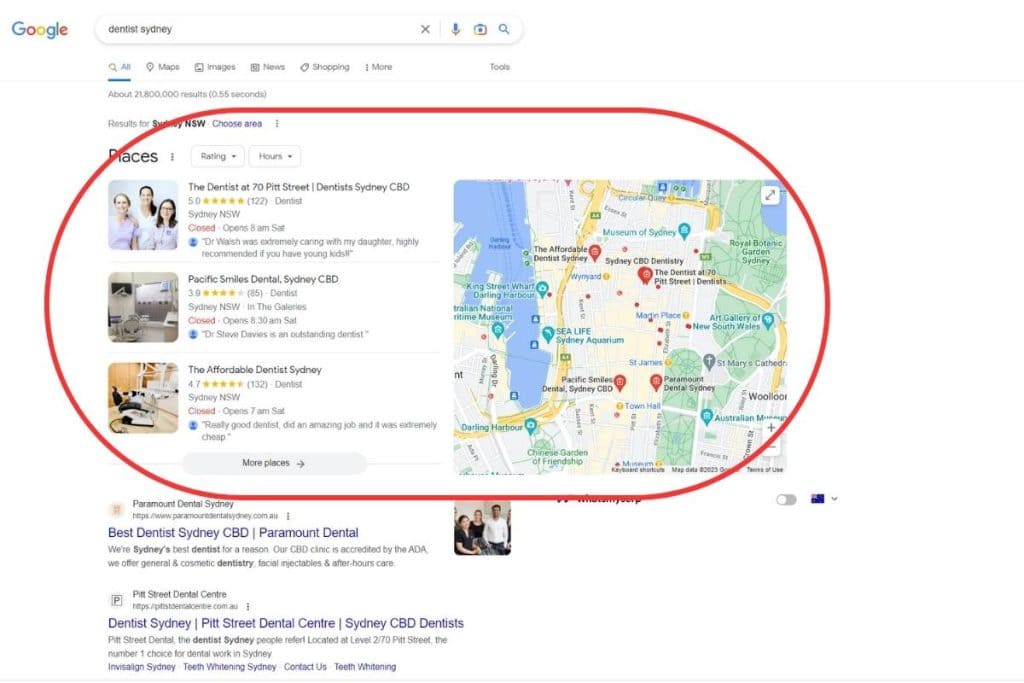
1. Choosing Keywords
A good keyword strategy can boost the visibility of your business locally. Ideally, you should choose the most searched keywords by potential customers in your area who are seeking the products or services you offer.
Begin by doing keyword research. Identify your customers, your products or services, the area you want to serve, and what potential customers may “Google” when trying to find the product/service you offer in that location.
Prepare a set of local keywords that address the factors above. For example, if you’re a dentist in Penrith, potential keywords may include Dentist Penrith, Dental Clinic Penrith, Teeth Whitening Penrith, Implants Penrith, and so on.
Next, use an SEO tool such as Google Keyword Planner to check the search volume of the keywords. This will help you come up with the most relevant local keywords for your business that potential customers are actively searching for.
2. Business Name
Your business name or business title is the first thing customers see on search results, and can influence the number of clicks on your Google Business Profile. This sounds obvious, but make sure your business name reflects your actual business name. Don’t get too fancy trying to optimise your business name full of the keywords you just found.
3. Business Category
Google allows businesses to add one main category and additional categories to their Google Business Profile. For both categories, choose an option that best describes your business and reflects what it does, its services, and what it sells. Choosing a category that’s not relevant to your business may adversely affect your visibility on Google.
4. Business Description
Your business description is limited to 750 characters. Ideally, it should include a description of what your offerings are and who they are for, a call to action, and be optimised for essential keywords. This will boost the visibility and conversion rate of your Google Business Listing.
5. Website Address
The website address on your Google Business Profile should lead to a page that satisfies user search intent. Most of the time, this will be your home page. Sometimes, it may be a better idea to link to a subpage with specific services that are more relevant to what users are searching for.
6. Reviews
This is a big one! Ask your customers to review your business and try to promote and encourage positive reviews by offering excellent service. Good reviews are an indicator of the quality of service and can help you build trust with potential clients.
Responding to reviews can also boost customer engagement and is a great strategy to counter negative reviews. Give constructive responses to negative reviews, showing customers that you care and are committed to improving their experience.
Many of our clients are us what is the best way to ask your customers for a review. The easiest way is to provide your customer with the link that goes straight to your Google Business Profile. This can be in the form of a text or email. You can also provide a QR code that your customer can scan and it will send them straight to your review link.
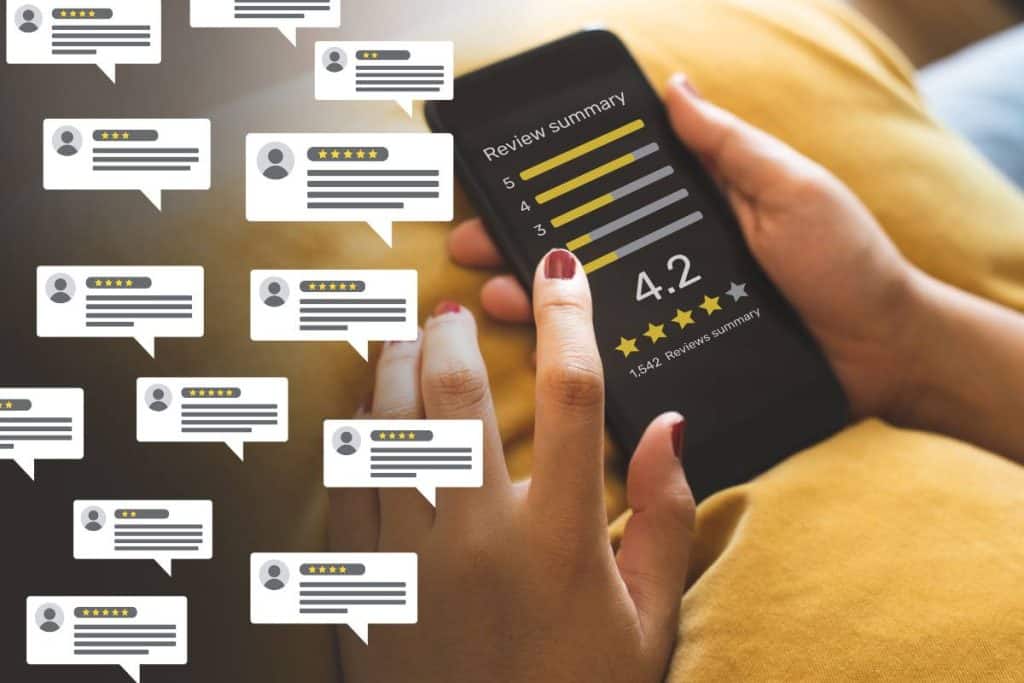
7. Services
The services section of your Google Business Profile helps users understand your business’ services and pricing. Ensure that you include all the services that you offer so that potential customers can have a clear picture of what your company is about. This can help you stand out from your competitors in search results.
8. Images
Images are an essential ranking factor for your Google Business Listing and can help customers understand what your business looks like or who works there. So, be sure to add some thematic and high-quality pictures related to your business at the beginning and update them as time goes by.
9. Posts
Posts can increase your “real estate” in search results. Strive to publish at least one post a week on your Google Business Profile. It could be an event, an offer, a news item, or anything else relevant to your business. Keep your audience up to date about any changes or expansions in your business.
Boost Your Google Business Profile Today!
These tips will significantly improve your business’ local SEO. You’ll be able to outrank your competitors, attracting more clicks to your profile that ultimately lead to conversions. Remember to update your Google Business Profile every time you implement changes in your business.
If you want to give your Google Business Profile a boost, our team at JS Website Design can take a deep dive into your business profile to optimise and manage it for even better results. Contact us today!