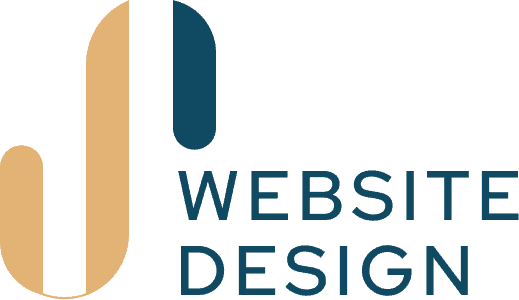If you’re a small business owner, your Google Business Profile (GBP) is one of the most powerful tools to attract local customers. With the right setup and optimisation, your profile can help you stand out in search results, drive more traffic, and increase conversions. In this guide, we’ll walk you through the essential steps to claim, optimise, and manage your Google Business Profile for maximum local SEO impact.
Step 1: Claim and Verify Your Profile
Before you can start optimising your profile, you need to claim and verify it:
- Go to Google Business Profile and sign in with your Google account.
- Search for your business to ensure it hasn’t already been claimed.
- If it’s unclaimed, follow the steps to claim it. Google will ask you to verify ownership, usually via postcard, phone, or email.
- Once verified, you’ll gain access to your profile dashboard, where you can manage and update your details.
Step 2: Add Accurate Business Details
Accurate and consistent information is crucial for local SEO. Fill out your profile completely:
- Business Name: Use your official business name—no extra keywords.
- Address: Ensure it’s consistent with other online listings.
- Phone Number: Use a local number to build trust.
- Business Hours: Keep these updated, especially during holidays or special events.
- Categories: Choose the most relevant primary category and additional secondary categories.
Pro Tip: Keep your information consistent across all online platforms to avoid confusing search engines or potential customers.
Step 3: Upload High-Quality Photos
Images are a powerful way to attract attention and showcase your business:
- Add a professional profile picture and a clear cover photo.
- Upload images that highlight your products, services, and team.
- Regularly update photos to keep your profile fresh and engaging.
Businesses with high-quality photos receive 42% more requests for directions and 35% more website clicks than those without.
Step 4: Use Google Posts to Share Updates
Google Posts allow you to share timely updates, offers, or events directly on your profile:
- Use eye-catching headlines and clear calls-to-action (e.g., “Book Now” or “Learn More”).
- Post regularly to keep your audience informed and engaged.
- Include visuals to make your posts stand out.
Step 5: Encourage and Respond to Reviews
Reviews play a significant role in local SEO and customer trust. Here’s how to make the most of them:
- Ask for Reviews: Encourage satisfied customers to leave reviews by sharing a direct link to your profile.
- Respond to Reviews: Reply promptly to both positive and negative reviews. Thank customers for their feedback and address concerns professionally.
- Showcase Your Success: At JS Website Design, we’re proud of our 50+ 5-star reviews, which demonstrate our commitment to excellence. Many prospective clients have mentioned our reviews as a deciding factor when reaching out to us.
Pro Tip: Regularly engaging with reviews shows potential customers that you value their feedback and are dedicated to customer satisfaction.
Why a Fully Optimised Google Business Profile Matters
A well-maintained Google Business Profile can:
- Improve your visibility in local search results (including the “Local Pack”).
- Drive more traffic to your website and physical location.
- Build trust and credibility with potential customers.
Let JS Website Design Optimise Your Profile
Managing and optimising your Google Business Profile takes time and expertise. At JS Website Design, we specialise in helping businesses stand out locally. From auditing your current profile to crafting compelling posts and managing reviews, we’ll handle it all so you can focus on what you do best—running your business.
Contact us today to schedule a consultation and learn how we can help maximise your profile’s potential.