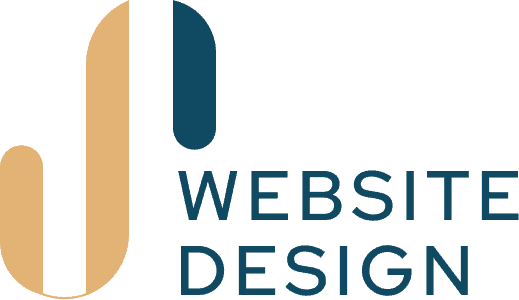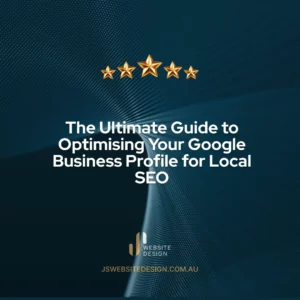Choosing the right website platform is crucial for building a successful online presence. Your choice will significantly impact your website’s functionality, user experience, and scalability. At JS Website Design, we speak with clients from businesses large and small, who are using a variety of platforms, including WordPress and other DIY website builders. The ideal platform for your business depends on your specific needs and goals.
While we highly recommend WordPress as the superior choice, especially for service-based businesses looking to grow and enhance their SEO, it’s important to consider when other options might be appropriate.
In this article, we will compare some of the most popular website platforms — WordPress, Wix, Squarespace, and GoDaddy Website Builder — highlighting their pros and cons. We’ll also discuss which types of service-based businesses might benefit from each platform.
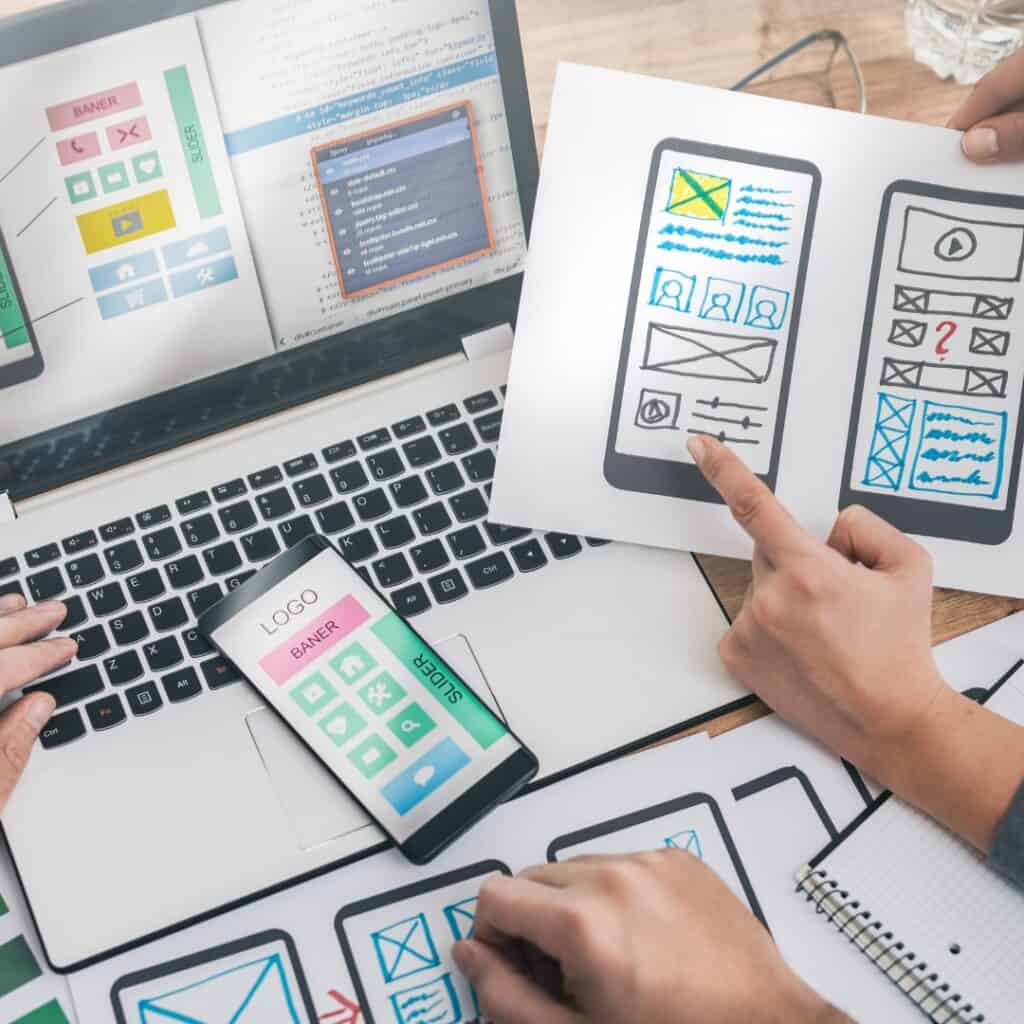
Our Recommended Website Platform: WordPress
Best For: Service-based businesses looking to grow, show their professional brand, expand their reach, and improve their SEO will benefit greatly from a WordPress website.
WordPress is an open-source content management system (CMS) that powers over 40% of all websites on the internet. Originally created as a blogging platform, WordPress has evolved into a versatile and powerful tool for building virtually any type of website.
Known for its flexibility, scalability, and robust SEO capabilities, WordPress is the preferred choice for many businesses and developers worldwide.
At JS Website Design, we specialise in creating custom WordPress websites that transform your online presence from embarrassing to exceptional. We collaborate closely with our clients to build tailored solutions that attract, engage, and convert the right leads.
Pros:
- Flexibility and Customisation: WordPress is highly flexible and can be used to create any type of website, from blogs to e-commerce stores. It offers thousands of themes and plugins to extend functionality and customise design.
- SEO-Friendly: WordPress is built with SEO in mind. It offers numerous plugins, like Yoast SEO, that help optimise your site for search engines.
- Large Community and Support: With a massive global community, finding help, tutorials, and resources is easy. This makes troubleshooting and learning more accessible.
- Cost-Effective: The WordPress software itself is free, though you will need to pay for hosting, premium themes, and plugins if needed.
- Regular Updates: WordPress is constantly updated with new features and security improvements.
Cons:
- Learning Curve: While it’s user-friendly, beginners might find it challenging to master initially, especially without technical knowledge. At JS Website Design, we use a user friendly page builder and provide an optional website training session at the completion of our builds. We’ve had countless clients continue to use this training to update their site without issue.
- Maintenance: Regular updates and maintenance are required to keep the site secure and running smoothly.
DIY Website Platform: Wix
Best For: Brand new businesses with limited budgets or those needing a simple, easy-to-build website might find Wix suitable. However, as the business grows, they might outgrow Wix’s limitations.
Wix is a cloud-based website builder known for its ease of use and drag-and-drop interface, making it an attractive option for individuals and small businesses without technical skills. With Wix, users can quickly create professional-looking websites using a wide range of templates and design elements.
Pros:
- Ease of Use: Wix is a drag-and-drop website builder, making it user-friendly for those without technical skills.
- All-In-One Solution: Hosting and templates are all included in Wix’s packages, simplifying the setup process.
- Design Flexibility: Offers a wide range of templates and design options
Cons:
- Limited Customisation: While it offers many design options, it lacks the deep customisation capabilities of WordPress.
- SEO Limitations: Wix has improved its SEO features, but it still doesn’t offer the same level of control and customisation as WordPress.
- Cost: While there is a free plan, it includes Wix ads. Premium plans and upgrades can become expensive.
DIY Website Builder: Squarespace
Best For: Small service-based businesses focused on aesthetics and needing a professional-looking website quickly might choose Squarespace. However, those needing advanced functionality and SEO should consider WordPress.
Squarespace is a popular website building platform known for its sleek, professionally designed templates and user-friendly interface. Squarespace is particularly favoured by creatives and small businesses for its visually appealing designs and easy drag-and-drop functionality. While it offers great design quality and responsive templates, Squarespace has more limited customisation options and SEO capabilities compared to more flexible platforms like WordPress.
Pros:
- Design Quality: Squarespace is known for its beautiful, professional-grade templates that are mobile-responsive.
- All-In-One Platform: Like Wix, Squarespace includes hosting, templates, and support in its plans.
- Ease of Use: It offers a user-friendly interface with drag-and-drop functionality.
Cons:
- Limited Customisation: Customisation options are more limited compared to WordPress. If you are looking for a unique website, it will take much more time and effort to design the site.
- Cost: Squarespace plans can be pricey, especially for e-commerce sites.
- SEO Limitations: It offers basic SEO features but lacks the advanced capabilities available with WordPress.
DIY Website Builder: GoDaddy Website Builder
Best For: Very small businesses or individuals needing a simple web presence with minimal investment might find GoDaddy sufficient. However, for growing businesses, its limitations can be restrictive.
GoDaddy Website Builder is an easy-to-use platform designed to help individuals and small businesses create professional websites quickly. While it’s great for those seeking a straightforward and quick setup, it has more limited customisation and advanced SEO features compared to more versatile platforms like WordPress.
Pros:
- Ease of Use: GoDaddy’s website builder is straightforward, with a drag-and-drop interface that makes it easy to create a website quickly.
- Integrated Services: GoDaddy offers domain registration, hosting, and website building in one place.
Cons:
- Limited Customisation: Like other builders, it offers less customisation than WordPress.
- SEO and Performance: While it has basic SEO tools, it lacks the robust SEO features of WordPress.
- Design Limitations: The design options are more limited compared to platforms like WordPress and Squarespace.

Why We Use WordPress As Our Preferred Website Platform
At JS Website Design, we create WordPress websites for service-based businesses due to its unparalleled flexibility, scalability, and customisation options. Whether you need a simple landing page website or a complex multi-page platform, WordPress can handle it. Its vast array of plugins and themes allows us to tailor your website to your specific needs and goals. Moreover, WordPress’s SEO capabilities ensure your site is optimised to attract and convert the right audience.
WordPress Website Design – The Superior Choice
Choosing the right website platform is a critical decision that will impact your online success. While platforms like Wix, Squarespace, and GoDaddy Website Builder offer unique benefits, WordPress stands out as the most versatile and powerful option. Its flexibility, customisation options, and SEO capabilities make it the ideal choice for most service-based businesses.
If you’re ready to transform your website with a professional WordPress website, contact JS Website Design for a strategic, customised solution tailored to your needs.